Have you ever seen this symbol on your tool bar or on a web site you were looking at?

It is called as RSS feed button. Do you know what it is for? It is for subscribing to web sites that have frequently updated information. You are alerted immediately (yet discreetly) when there has been new information posted. Thereby eliminating the need to constantly be logging into the site to see if there is any new stuff.
Here is how to use this convenient tool.
When you have the site open and you see that the button is orange then that means that you can subscribe to that site. Click on the button and then you will see a screen that asks you to confirm your decision. Respond in the affirmative.
The way that you will be notified of new information on the sites that you have subscribed to is under your favorites option on your tool bar. There should be a tiny RSS feed symbol with a little star by it to indicate new posts. Just click on this tiny RSS feed button with the star by it and you will be taken to the list of the sites that you are subscribed to. The ones that have new information will be in bold letters. Just click on the bold letters to be taken to screen that will show you the new stuff. From that screen the titles of the site and the new article are links to the actual location on the world wide web, should you so desire to go to the actual page.
Give it a try! Why not start by subscribing to our family blog? Go ahead, you know you want to. :-)















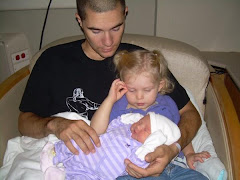

1 comment:
Thanks for the tip. However, that means our ClustrMaps' dots won't grow as fast. ;)
Post a Comment